Setting Up LiveCloud and CanelaDB.
- Download the LiveCloud Manager application.
- Create an account (or login if you've already created an account previously).
- Use LiveCloud Manager (LCM) to create a new project.
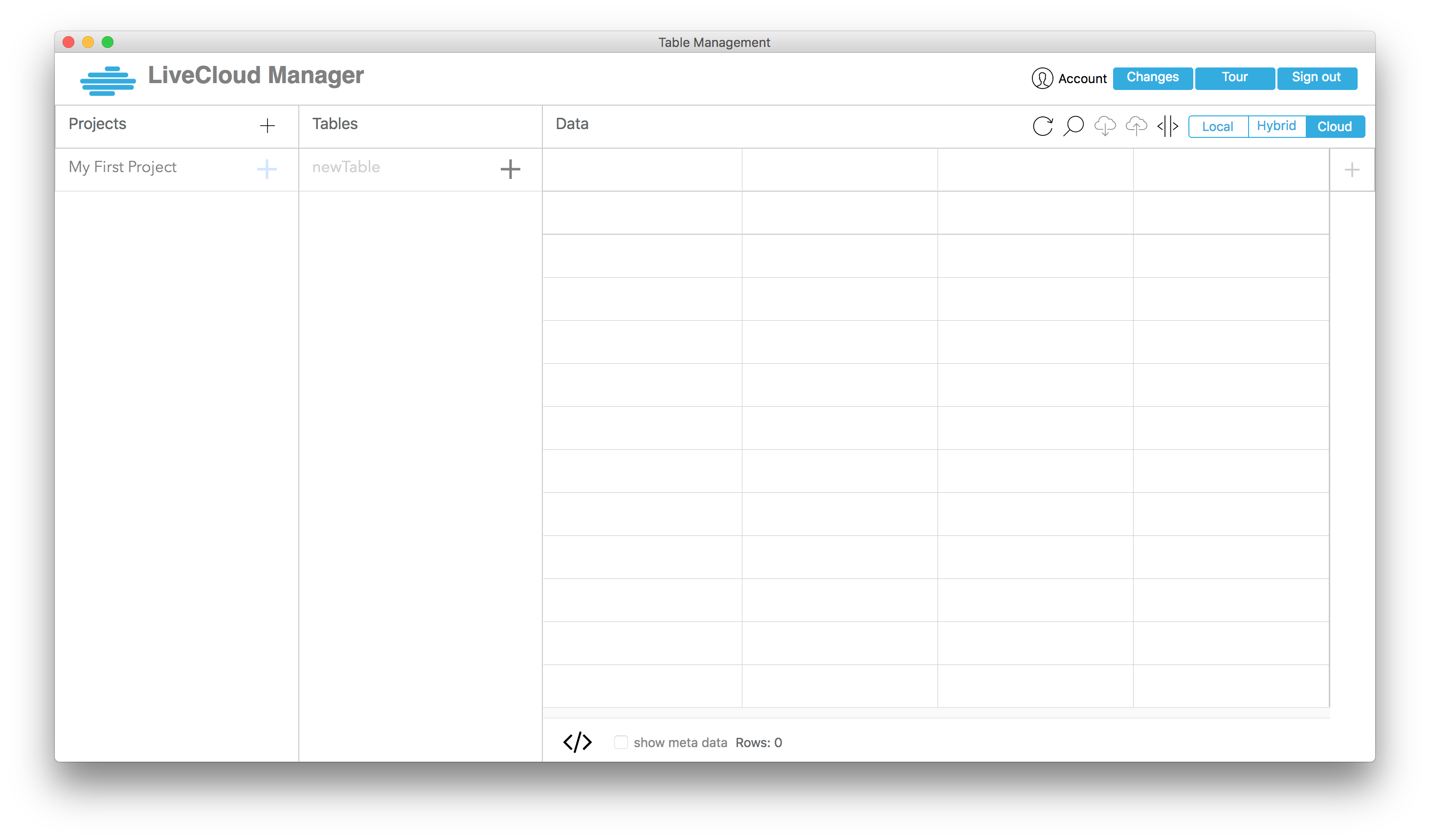
- Use LiveCloud Manager (LCM) to create new tables in your project.
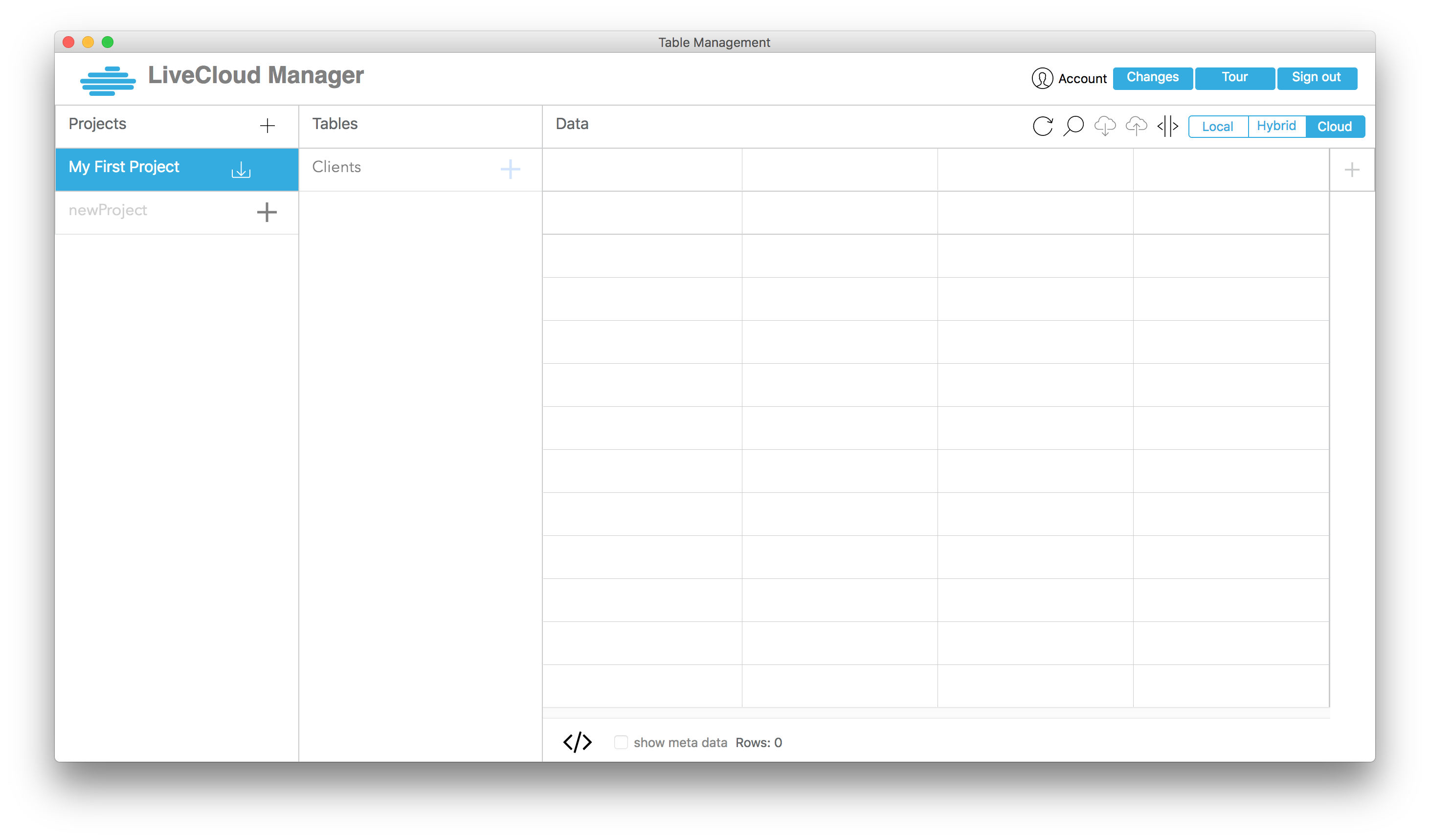
- Define the keys for your table when prompted.
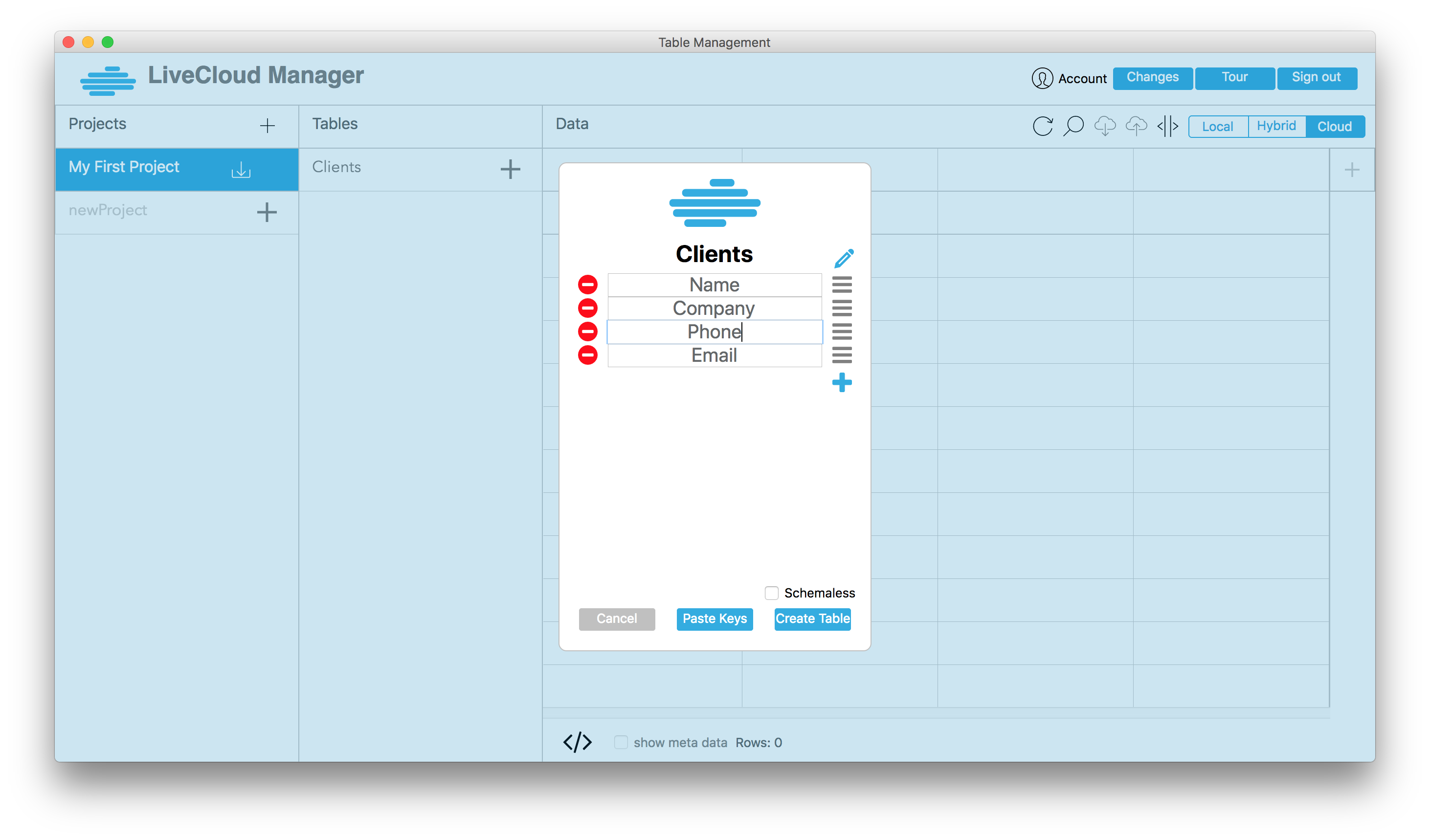
- You can now add records to your cloud
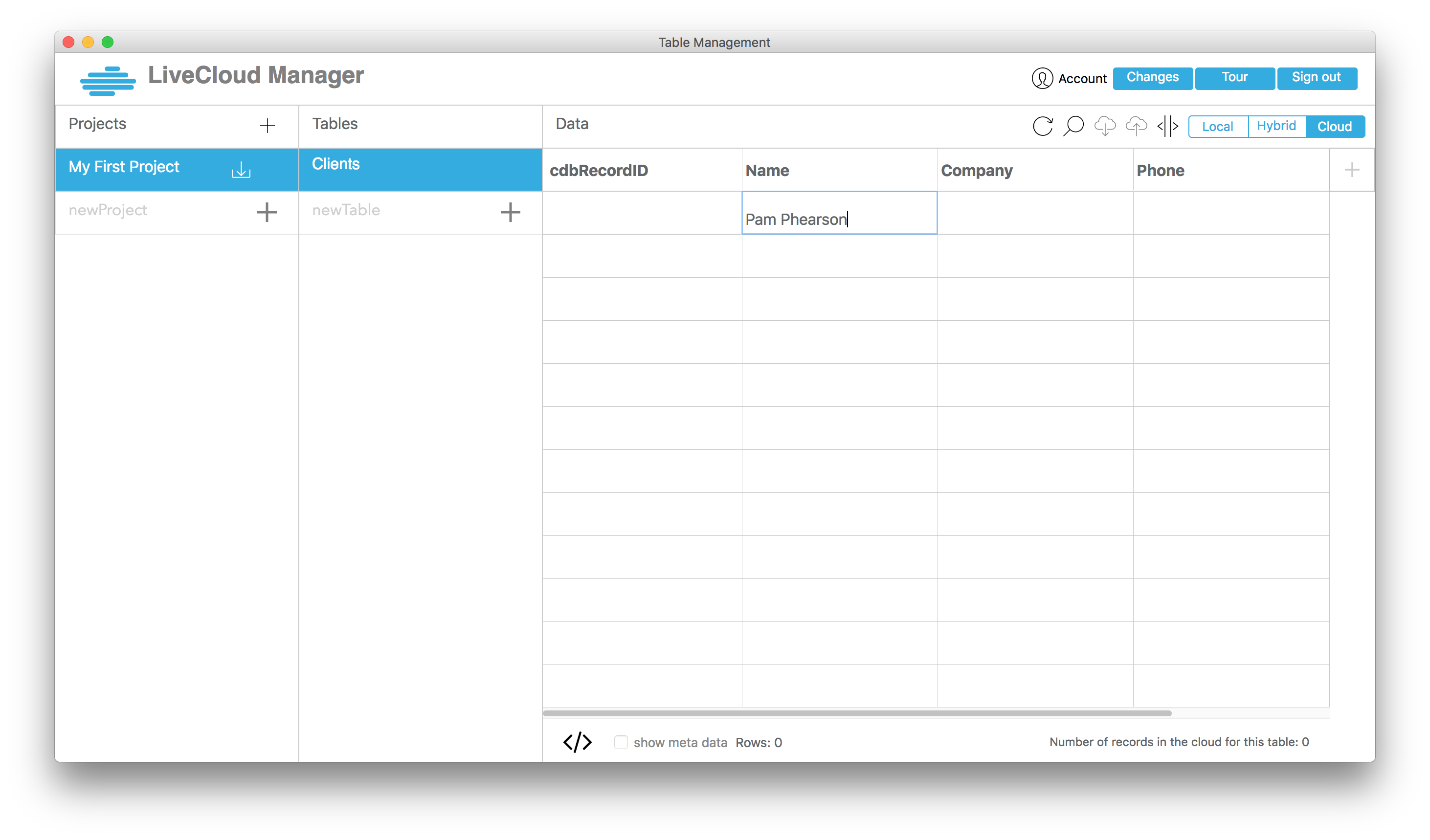
- Export the CanelaDB toolkit from the LiveCloud Manager by clicking the "Download" icon next to your project name.
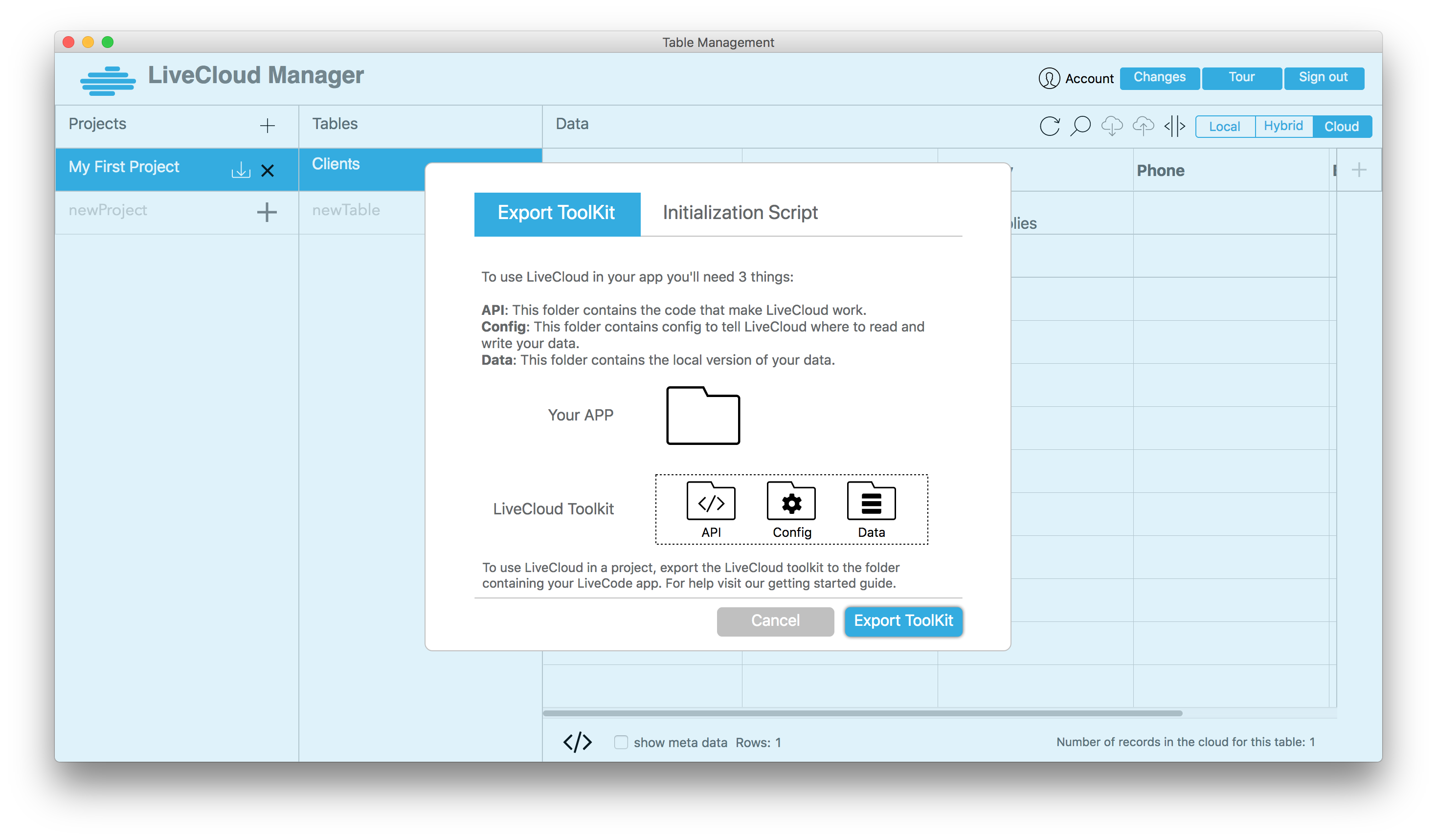
- Create a new LiveCode stack, and copy the starter code from LiveCloud Manager.
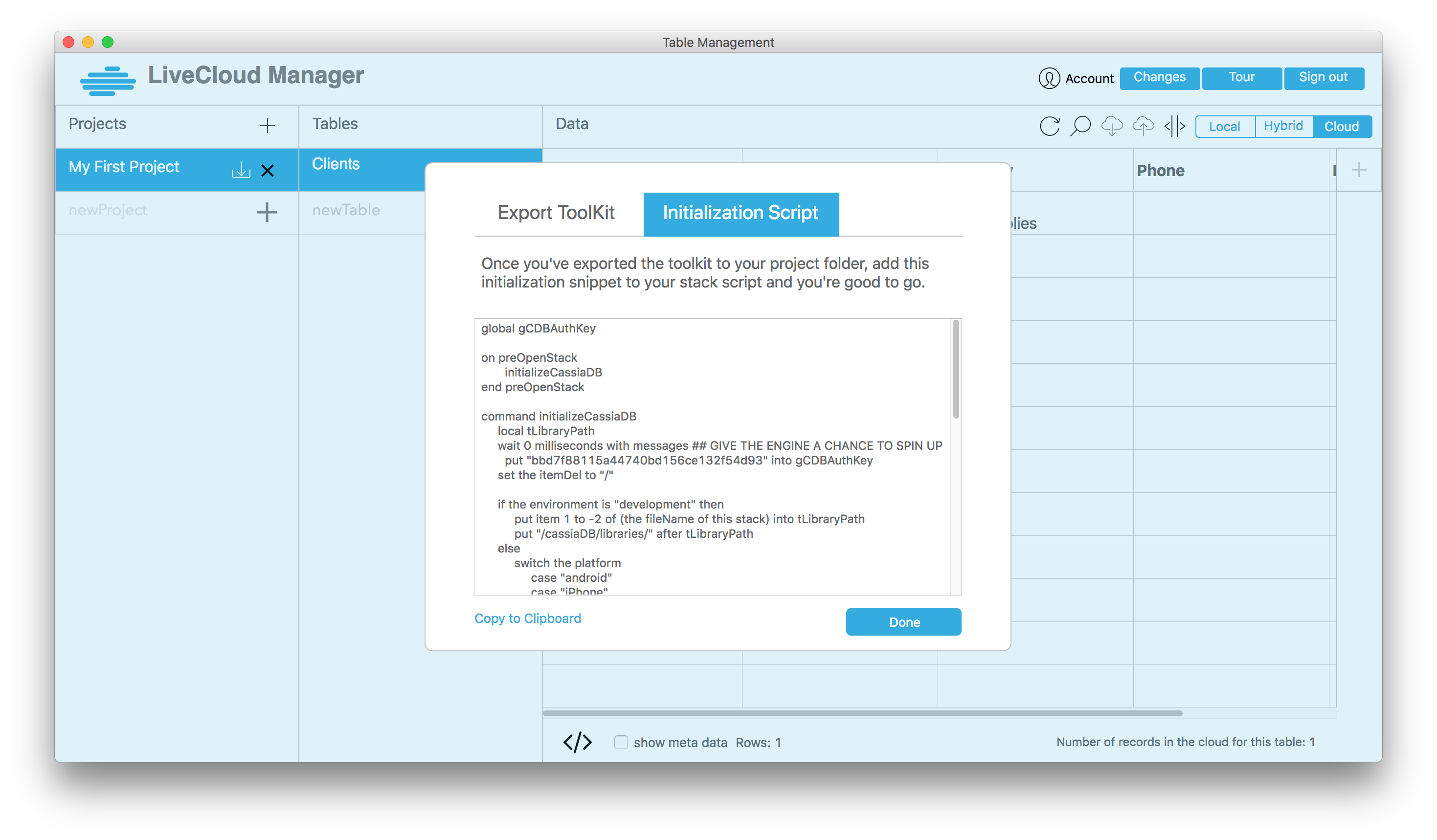
- Restart Livecode and open up your new stack -- CanelaDB's API is now available.